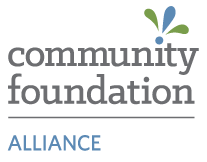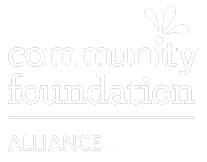Fundholder Resources
Overview
Once you’ve established a fund with the Community Foundation Alliance, we offer resources to keep you informed of fund activity and ways to grow your fund. The Fund Portal offers a way to view current fund balance and spendable amounts, statements, and gifts to the fund, at any time. Donor-Advised Fund advisors can submit grant recommendations directly through the Fund Portal.
Fund Portal
The Fund Portal is for designated fund founders, representatives, and advisors with an active username and password. Request access to the Fund Portal by contacting your Regional Director of Development. After your account is activated, click on the
>FUNDHOLDER LOGIN button at the top left of any website page to re-access the Portal.
Fund Portal User Guide
A new guide for our improved Fund Portal is coming soon.
Thank you for your patience!
Fund Statement Glossary
Use the Fund Statement Glossary below to understand terms shown on your bi-annual fund statements.
Ways to Grow Your Fund
Anyone can create an endowment fund! Increase giving to your fund with these simple strategies:
- Instead of gifts, ask loved ones to contribute to your endowment fund on special occasions like birthdays, anniversaries, or special holidays.
- Share your fund's Donate link on social media and invite friends to donate online. Simply click on the DONATE TODAY button, click Donate by your specific fund, then share the URL link from the web browser.
- Deposit “extra money” like expense checks or tax refunds, and watch your endowment fund grow. Every dollar makes a difference.
- Include a regular contribution to your fund in your monthly or annual budget through direct automated payment.
- Inquire if your employer has a matching program for charitable giving. This could double your contributions to your endowment fund.
- Organize a private fundraiser and deposit the net proceeds into your fund. *Note: contributions to a fundraiser hosted by an individual are not tax-deductible. Only donations sent directly to the Community Foundation are tax-deductible.
- Name the Community Foundation in your bequest by will, trust or beneficiary of any life insurance policies, with proceeds directed to your endowment fund.
- Direct your annual IRA minimum distribution to your fund.
Update Contact Information
Moved or changed your phone number? Please update your contact information below.
After submitting this form, your contact information will be updated to ensure you receive all future fund correspondence.